As we continue making disciples in our new normal
set up, everyone needs a faster and more reliable
internet provider!
That’s why we are here to give you simple tips to…
As we continue making disciples in our new normal
set up, everyone needs a faster and more reliable
internet provider!
That’s why we are here to give you simple tips to…

Before applying for your internet connection, make sure that
your area is READY by checking which providers are available
SELECT AN INTERNET PROVIDER











For Globe, go to bit.ly/GlobeServiceAvailability or click here
Fill up the form with your complete address and click the CHECK AVAILABILITY button.
Verify your address based on the map and click the CONFIRM LOCATION button
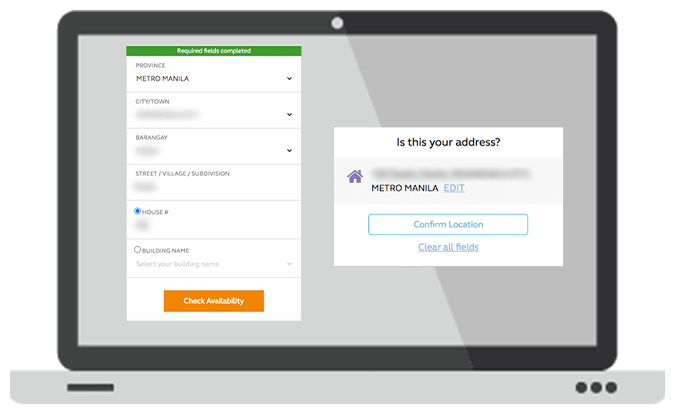
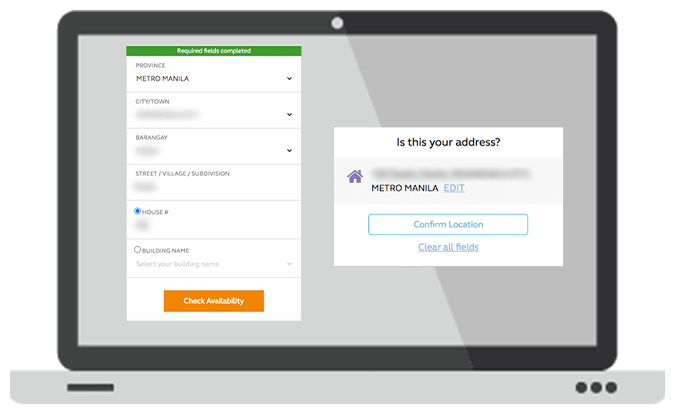
You will receive a confirmation if your area is service ready.
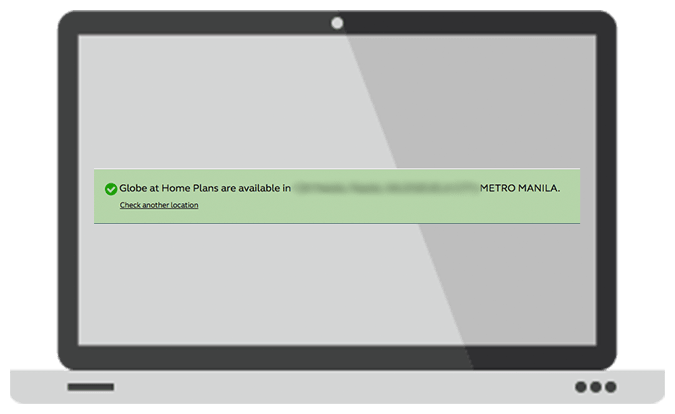
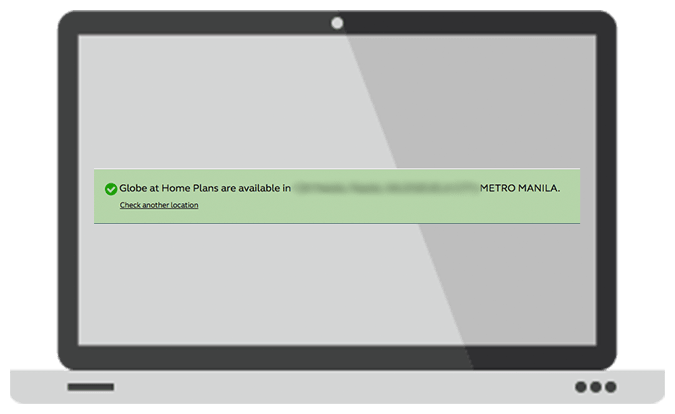




Go to pldtho.me/ccf fill up the necessary information
and a single person contact (SPOC) will contact you for your application and if your area is serviceable.
Note that the application form and the service availability link is already merged to make it simpler for you.


Your single person contact (SPOC) will contact you if your area is service ready



For Converge, go to gofiber.ph and click the APPLY button
Note that the application form and the service availability link is already merged to make it simpler for you
Choose what kind of service you would like to avail. If it’s personal use, you may choose RESIDENTIAL.
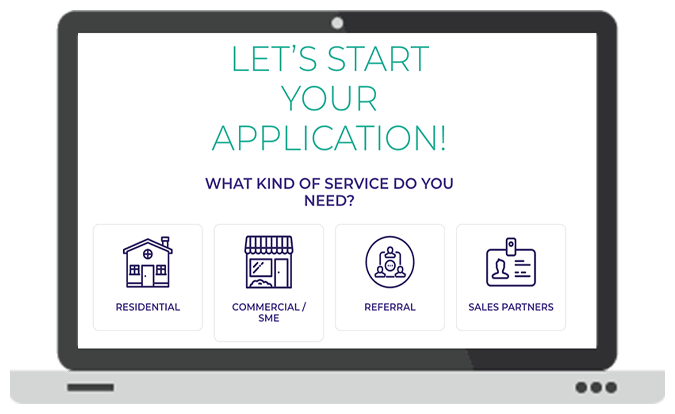
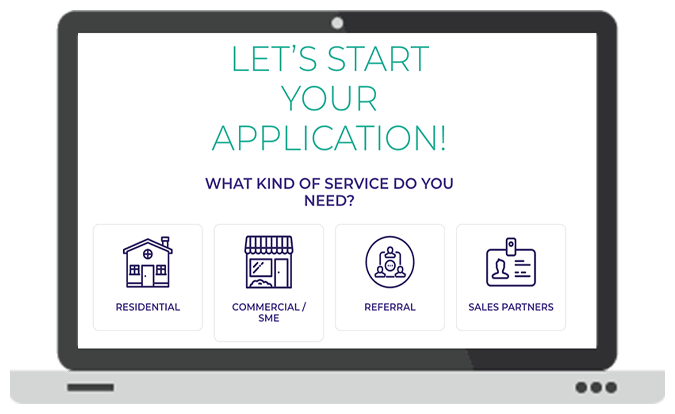
Fill up the form with your complete details and for the Branch/Location item you may leave it blank.
Don’t forget to click on the box that says , “I Understand…” and “I have reviewed…” for confirmation.
Once done, click the CONTINUE button.
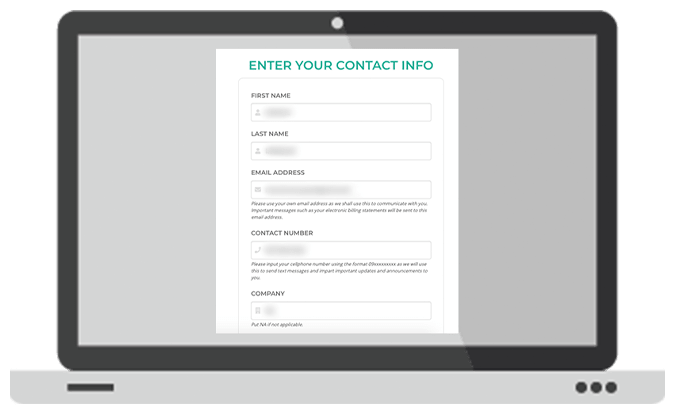
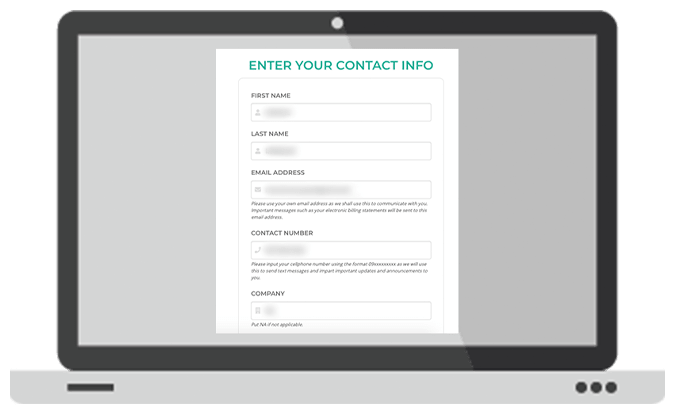
A service location form will appear asking for your detailed address.
Fill up the form then click the NEXT button.
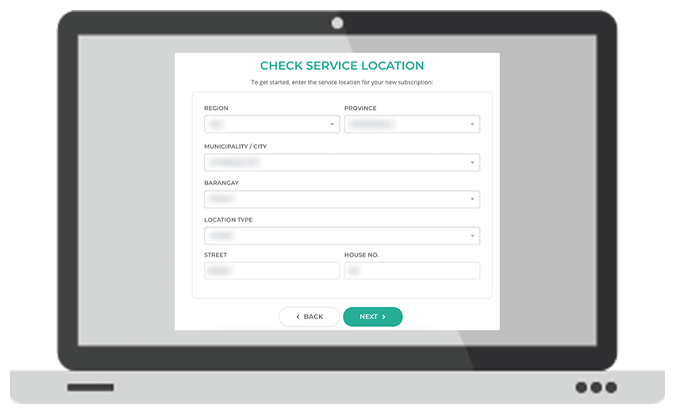
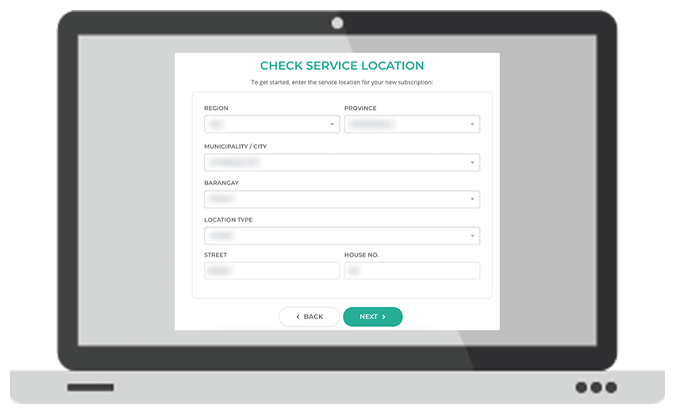
You will receive a confirmation if your area is service ready
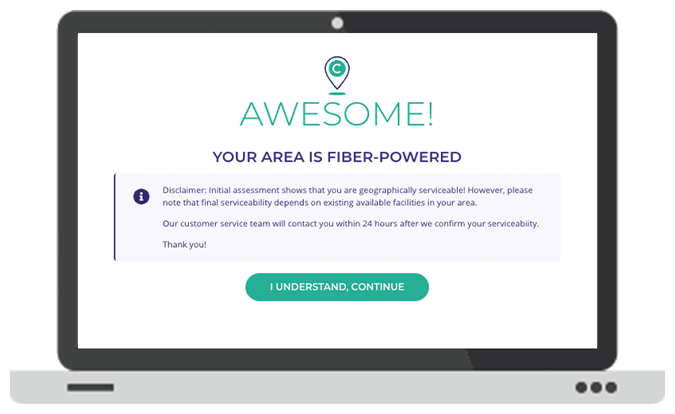
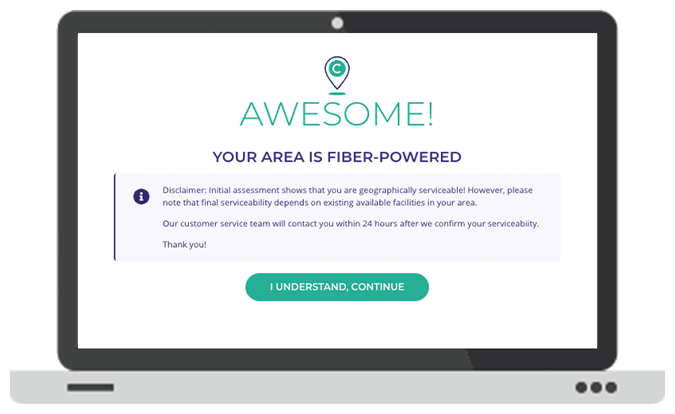


After checking the availability of the service, you may now proceed in choosing
which plan to apply for
But it is important to SET first the connection requirements
you’ll be needing according to your activities.
For video conferences like Zoom meetings, you need a broadband
wired or wireless plan (which is 3G or LTE) with at least 1 to 4 mbps,
which is suited for your group meetings and webinars.


For video streaming like Sunday services and church events,
you’ll be needing a broadband wired and wireless plan (which
is 3G or LTE) with at least 3 to 4 mbps for standard viewing
and 5 to 8 mbps for high definition viewing.


Note that this applies to a single person consuming a
connection. If you have 2 to 3 or more people inside your
home, you need to consider the consumption to ensure that
all of your activities will be well supplied.


HERE ARE THE LATEST PLANS OFFERED








After checking the plans, you may now proceed with your application.
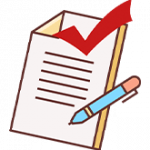
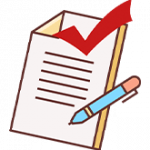


Once the application is approved and installation is done, it’s time to GO VIRAL!


Reach out to your families, friends, or anyone all around the
world and get ready to Go and MAKE DISCIPLES online!