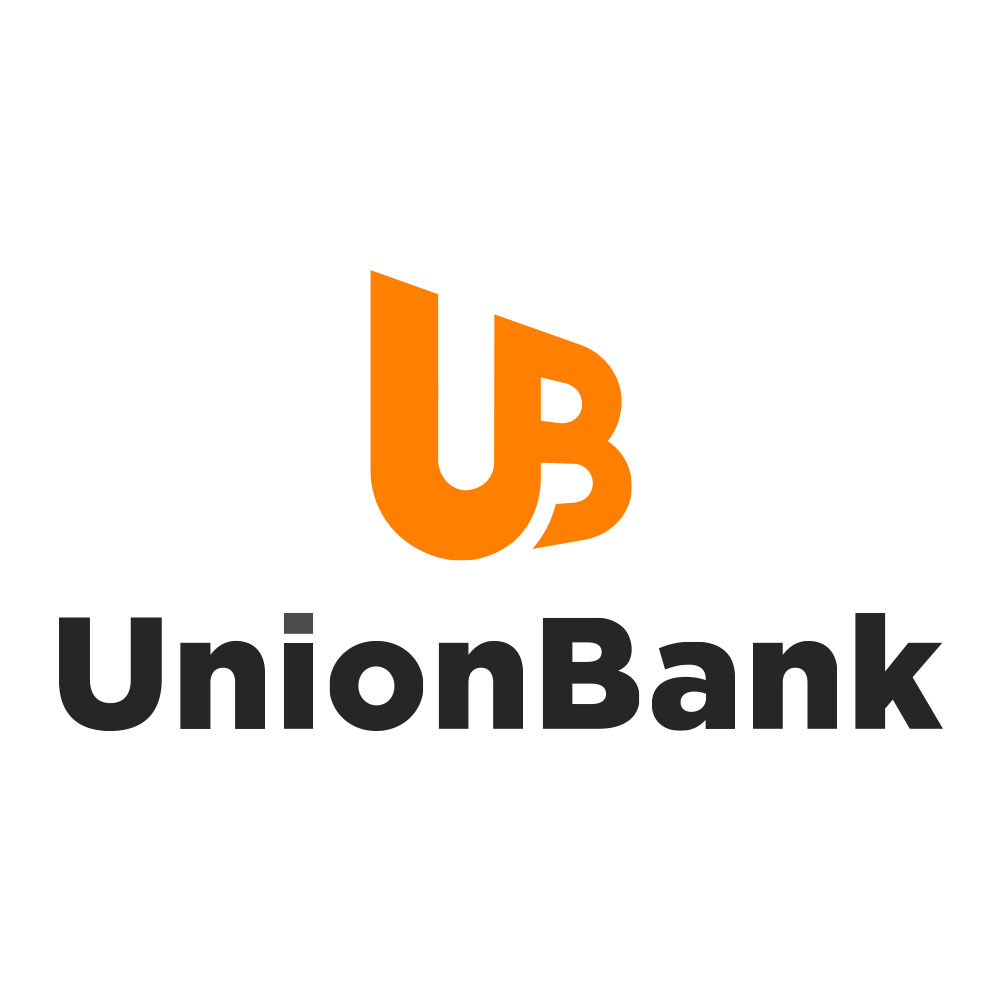
Step-by-step guide for bank transfer via UnionBank Mobile App:
1. Log in to UnionBank Mobile App then login to your account.
2. Tap “Transfer funds” from the bottom menu.
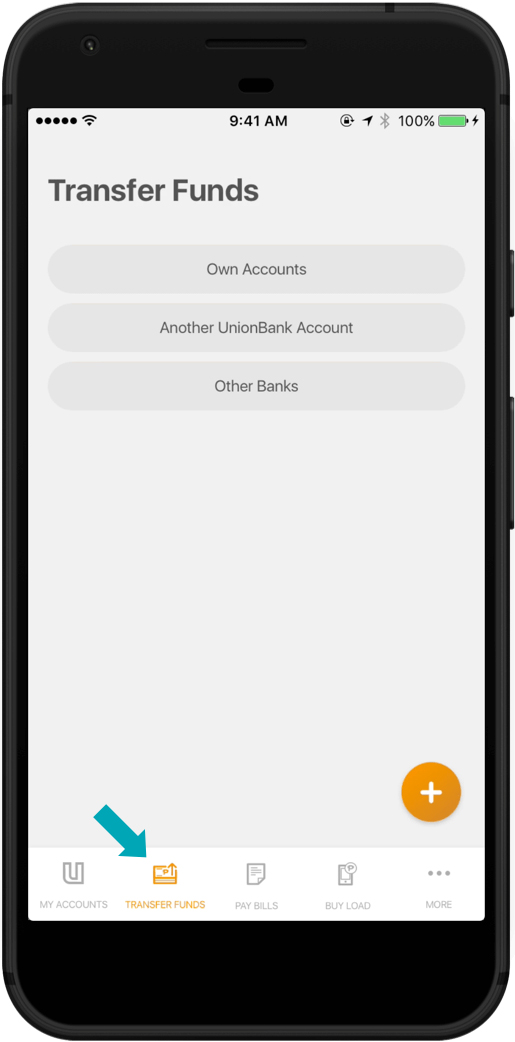
3. Choose the account where you want to take money from.
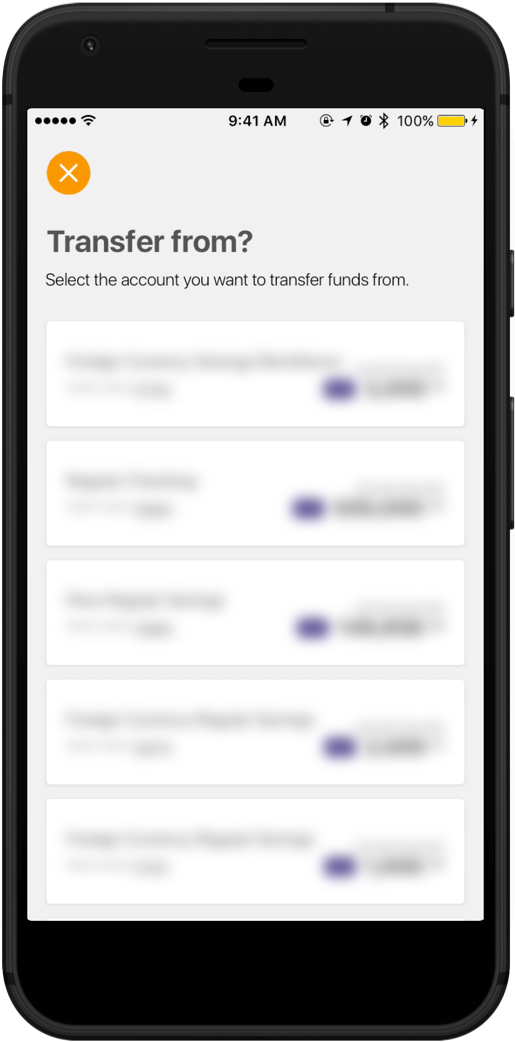
4. Key in the account details where you want to transfer money to.

Peso Savings Acct.
000010115456
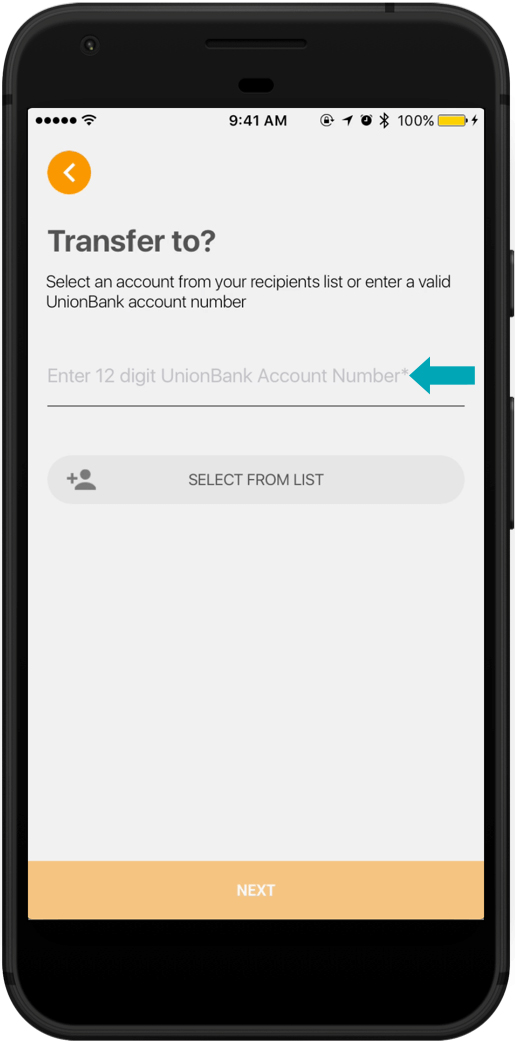
5. Key in the amount, frequency and note details.
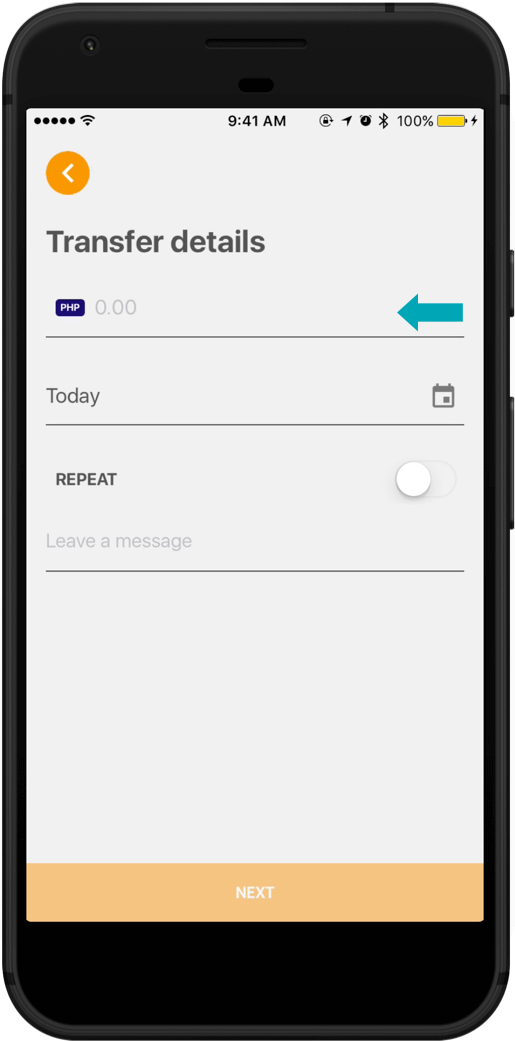
6. Review and submit the transfer request.
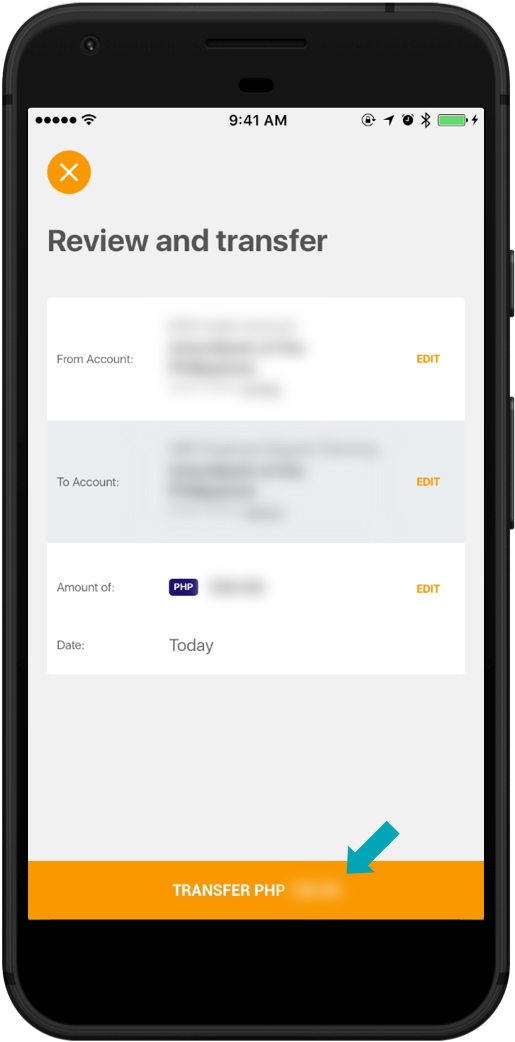
7. After submitting, kindly close this tab and proceed to Step 3.

