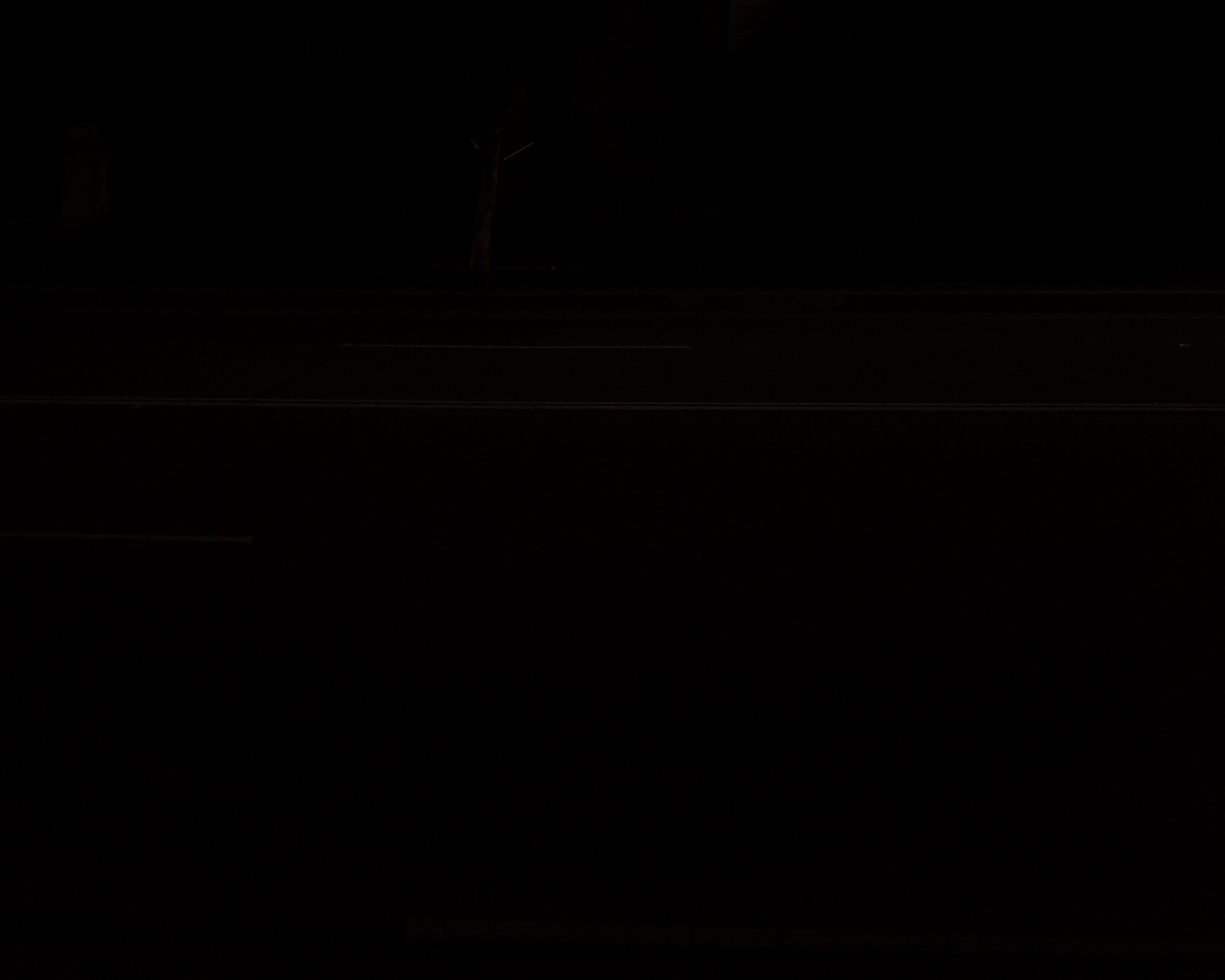

Step-by-step guide for bank transfer via BDO Mobile App:
1. Log in to BDO mobile app and select “Send Money” from the bottom menu.

2. Select “To Any BDO Account”.
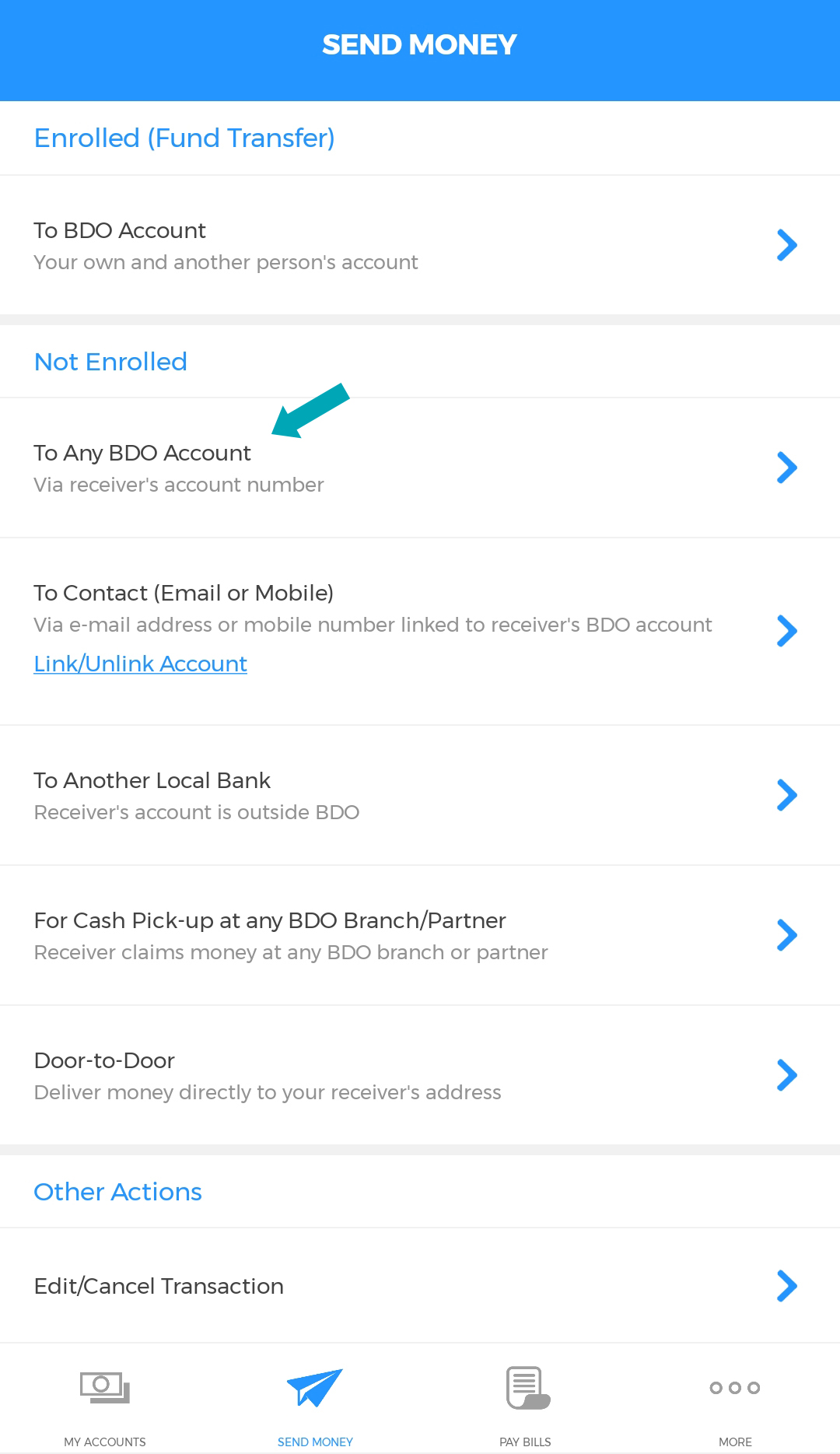
3. Fill in the details, enter the recipient’s account number. Click “Continue.”

Peso Savings Acct.
000660983621
US Dollar Savings Acct.
100660973715
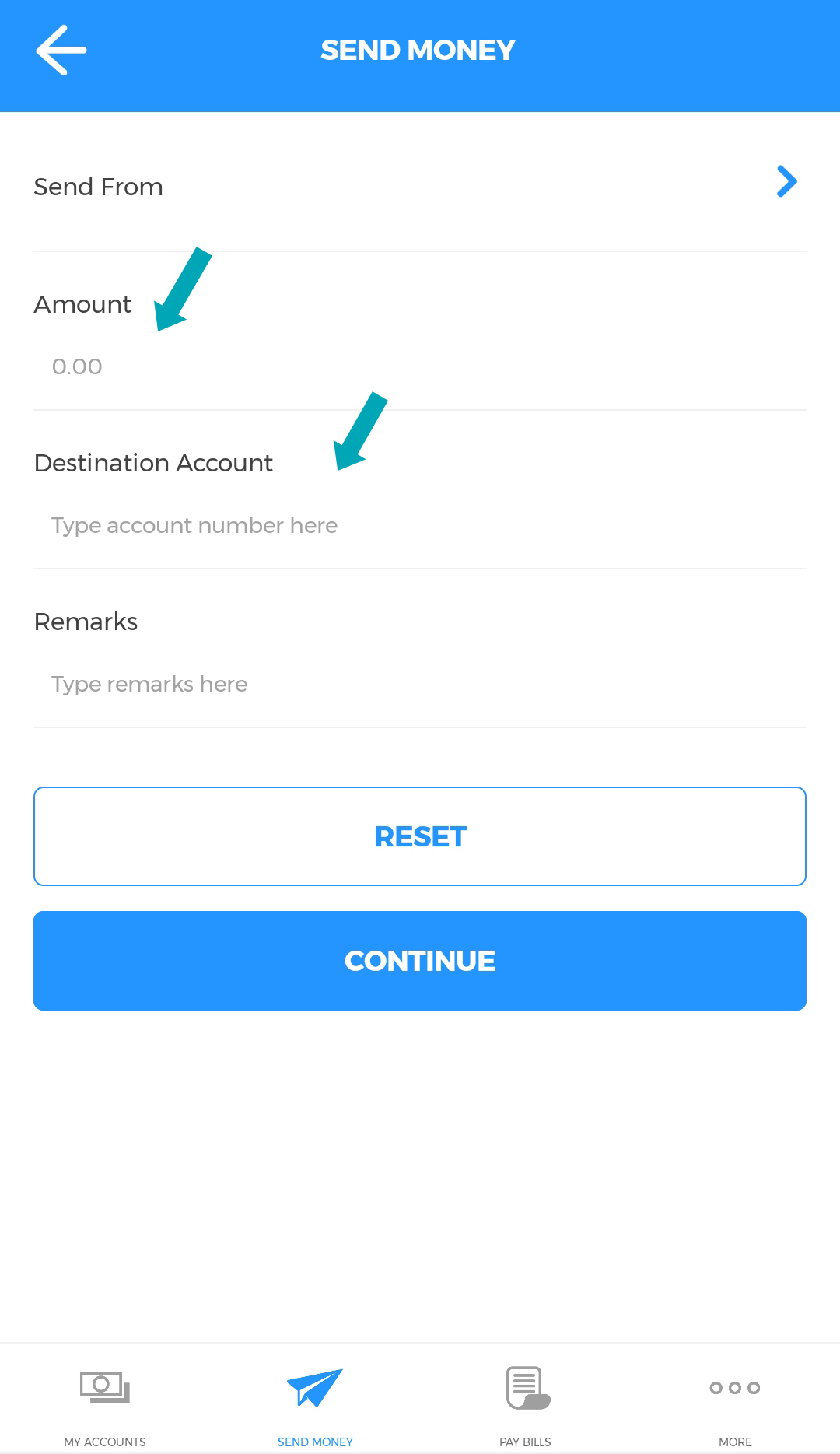
5. A Mobile Key or One-Time Pin (OTP) will be sent to your registered mobile number. Enter your Mobile Key or One-Time Pin (OTP) then select “Submit”. Please do not share your OTP to anyone.
6. After submitting, kindly close this tab and proceed to Step 3.

